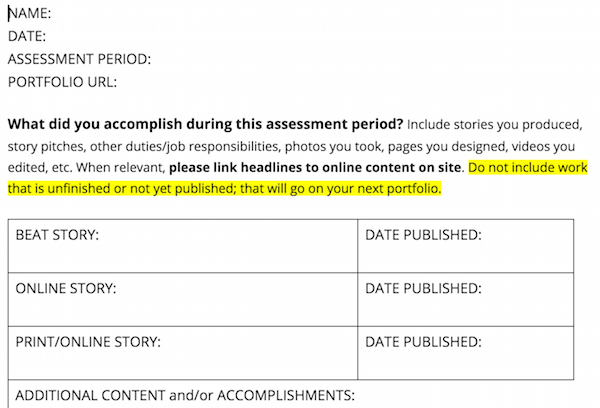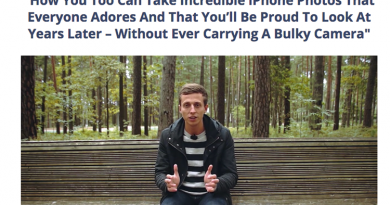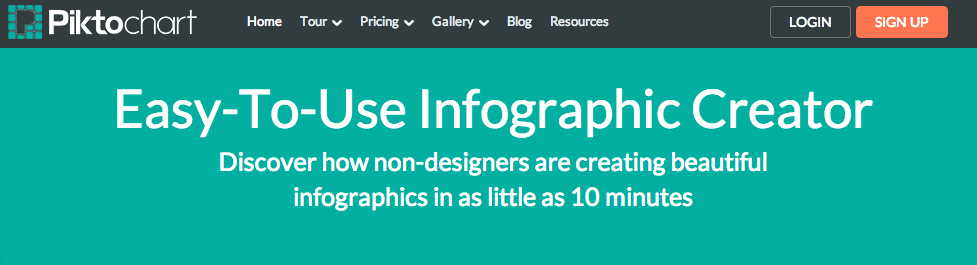Using Google Classroom to assess online portfolios
A quick glance at the adviser sessions at any national convention or through the history of listserv posts will quickly reveal something we all seem to struggle with: grading.
While everyone has their own system of assessment, from elaborate point systems to self-assessments and portfolios, something we all seem to have in common is the feeling that our own systems aren’t as efficient / fair / accurate as they could be.
For years I’ve used an end of cycle (approximately monthly) portfolio to assess my student journalists. It began as an actual portfolio, with glued-on clips and big binders. A few years ago, we migrated to digital portfolios using Google Sites, and later, WordPress.com blogs. But the portfolio assessment form I asked students to complete at the end of the cycle has always been a printed sheet they submit to me.
This year, I migrated our portfolio evaluation forms to Google Classroom, and I love it. Here’s how it works:
- I set up a class in Google Classroom at the beginning of this year and gave my kids the class code so they could enroll. This only has to be done once.
- I went into my Google Drive and created a doc for the portfolio assessment form. You can take a look at mine here.
- On the week portfolios are due, I attach the doc to a Google Classroom assignment and set a due date. I choose the option to “Make a copy for each student” in the settings.
- Once students have gone into their accounts, completed their portfolio assessments and turned them into me through their docs, I go in and provide feedback and a grade, then return them to the students.
It might seem like this is virtually identical to our previous paper process, just digital, and you wouldn’t be wrong to think that. I thought so too initially, but I’ve since come to discover lots of great perks of the digital format that I love.
- I give more feedback. Because I’m typing and because I have the links right inside the document, I find myself giving kids more direct feedback about their stories specifically, rather than just providing a summative comment at the end.
- I can change the form. Because my paper form was something I created for students to complete and print, it didn’t change much (or at all, really) throughout the year. Each time I’ve posted the doc to Classroom this year (three times so far), I’ve made slight tweaks, either adding a prompt (“Describe your immersion project pitch.”) or changing the wording of something to be more specific.
- I don’t have to stare at a daunting stack of papers. Instead, I pop in and do a few, return them, and then go on to my next task. If I run out of time to give them all detailed feedback, I grade them and return them and make sure that whoever didn’t get feedback this time gets it next time.
Of course, no grading system is perfect, which is true for this one as well. But this seemingly small change has made a pretty significant difference for me. For those who need to see it in action, here’s a little video tour.