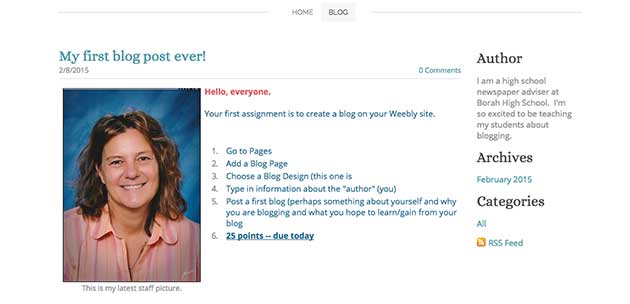With blogging, sometimes you have to just do it — with a plan
The Japanese have a saying: fall down seven times, get up eight.
I’m not quite at my seventh failure with blogging in the classroom, but I’m close. This semester, however, I think I made it happen.
What was the difference between the times I failed and the times I succeeded? Don’t laugh.
Don’ts
- I didn’t ask students to choose from a list of free blogs.
- I didn’t insist my students use Edublogs (it was too complicated for my beginners), which I paid for.
- I didn’t expect them to know how to blog or have read blogs.
Do’s
- I used Weebly.com, which is free.
- I practiced setting up a student site, so I could predict pitfalls.
- I walked through a first blog with students using a step-by-step guide.
- I took an entire classroom period just to sign into the account and play.
- I took another entire classroom period for one first blog.
I am guilty of thinking if I set my students on their way, they will be able to use social media tools better than I can. However, I’ve discovered over and over this isn’t true.
I need to have some idea how to get them started, and let them take it from there. For example, the biggest obstacle to my students’ first blog posts was finding out how to make the first blog page.
In Weebly’s environment of draggable widgets, everything is simple. But, it wasn’t at the moment of crisis in the classroom. So, we got stuck. I saw a lot of students sit back and look at me, like, tell me what to do next.
When I went home to practice my own blog, this simple feature was painfully obvious to me, but it wasn’t a quick fix in the quiet hysteria of a room full of newbies anxious to know what to do next. (This is exactly the point I conquered, because I really do always assume there’s going to be one overachiever in there who figures it out–not this time.)
If you have never blogged, consider setting up a free classroom Weebly account, and follow my instructions in the slideshare. (I’ll admit already that the presentation slides breaks down at the end at which it’s time to publish, but they offer a good start.)
For now, my students’ sites are published but accessible only by password, so I can sleep at night knowing I haven’t prematurely published their work. Some are doing professionally designed blogs already, while others are playing with titles (such as “The Dark Side Has Cookies”) and buttons (such as “The button of destiny” and “This button goes nowhere”).
If you’ve been stuck, pick yourself up and try this simple approach for introducing blogging in your classroom.
http://www.slideshare.net/michelleraeharmon/a-simple-way-to-start-blogging