5 Things I Learned Using Google Docs for Staff Applications This Year
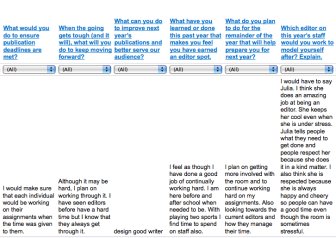
For the first time, I had students apply for staff with an online application. I actually wrote about it a couple week ago, showing everyone what I was doing. Well, not that the application and selection process for next year is over, I decided to take a look at what I learned by doing this for the first time and decide whether or not I would do it again. Here’s what I learned.
#1 ASK FOR LAST NAMES SEPARATELY – This year I had a box on the form for students to put their names in. Most everyone put there first and last names in that order, except for a few who just called themselves ‘Sarah’ or ‘Mike.’ I had to do a little hunting to find out who they were, but did in the end. In retrospect, I would have had a box for them to put their first name in and a separate box for the last name. Not only will that ensure they will give me both first and last names, but when I wanted to go and alphabetize the spreadsheet by last name, I won’t have to go in and manually change all of their names like I had to this time.
#2 TELL STUDENTS TO ANSWER QUESTIONS IN A WORD PROCESSOR – Using GoogleDocs, there is not much I can do about this, but the form needs to be filled out in one sitting. Students can’t start filling out the form and then stop mid-way through and save it. They must complete it and submit it. For only a few questions this isn’t a big deal, but for more extensive questionnaires it can present a few problems. Some students had computers that shut down, a couple students hit the back button and lost everything, others had problems but don’t know what they did. I’m not sure what the percentage was, but I would probably say I only heard about 10% of people say they had any type of problems and, in retrospect, had I prepped them a bit better for this I think that percentage could have been cut in half. Next year I will tell them all to answer questions in a word processor like Microsoft Word and then copy and paste the answers all at once when they are done. That way, there will be fewer chances of internet error and it also doesn’t have to be completed in one sitting if something comes up or the power goes out. In addition to the online form, I had students sign and hand in a sheet saying they completed the application. I will do this again because I was able to cross reference who was applying and who filled out the form. In one case, a student thought he completed the online form but the answers didn’t end up getting submitted. I found this out because he turned in the signed form but I didn’t have his answers on the spreadsheet. So, make sure you have a way to know who is applying other than just the spreadsheet.
#3 USING ‘LIST VIEW’ IS NECESSARY TO SEE WHAT’S GOING ON EASILY – Once I created the form and students started applying, I had a hard time figuring out how to view their responses. The Google Doc spreadsheet online made it impossible to see what was going on. Each time I wanted to see what was new I found myself going to “File,” then “Download As” and creating an Excel file. However, after a few days I figured out how to view the spreadsheet in Google Docs (I’ve never claimed to be too smart). In the Google Doc spreadsheet that I couldn’t read I went to “View” and then “List View” and was able to read everything I wanted. I didn’t have to download the Excel then until the very end when applications closed and I wanted to start sorting applicants.
#4 ASK FOR INFO THAT YOUR GUIDANCE OFFICE WILL NEED – I did have students give their ID number on the spreadsheet which made it very easy for me to get my final list of students to the guidance office. You need to make sure you ask for all the info you will end up needing. My guidance office needed name and ID numbers. In past years I would go through and look up all their ID numbers. Asking for those digits made it very easy for me when I went to give the guidance department my list of staff members. I just sorted the spreadsheet by which staff they were selected for, left the names and ID numbers and deleted all the other questions from the spreadsheet. Might not seem like a big deal but it saved me about an hour’s worth of time (or an hour of my TA’s time).
#5 I WON’T BE GOING BACK TO PAPER PACKET APPLICATIONS – The final thing I learned is that I loved having students apply like this. I didn’t have problems reading handwriting as everything was typed. I could easily shuffle applicants around to balance out numbers. I could sort applicants in a variety of ways very quickly to see the demographic mix on each staff. I had fewer papers to track and lug around. In the end, it was very easy to copy and paste names to send to guidance. And, surprisingly, the students liked it more. Yes, there were a few hiccups, but the majority gave it favorable reviews.
In the past few weeks I’ve seen Google Forms being used by a staff to collect beat information for stories. The staff actually preferred to use the online system to collect information rather than turn in paper copies. I also worked with a state journalism organization to judge some of their individual contest entries this year. Once judges were done, they were given a link which lead to a Google form where they put in their information and listed the winners. All of that data then went to a Google Spreadsheet, which I’m sure saved the organization quite a bit of data input time .
How have you used Google forms?



