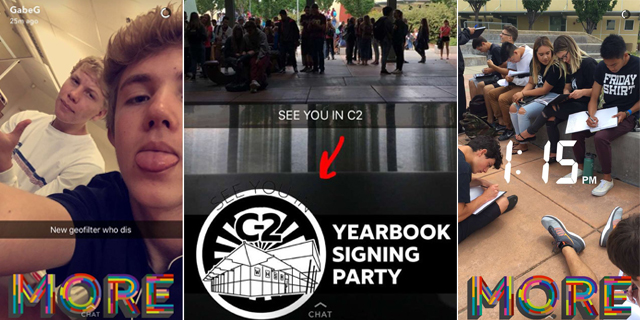On-demand Snapchat geofilters create buzz
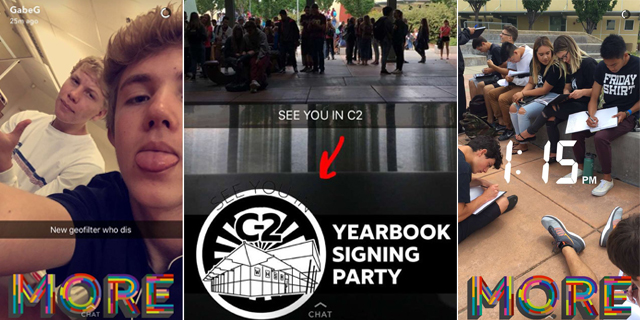
Experimenting with Snapchat’s on-demand geofilters is a great way for media students to boost exposure and build their entrepreneurial skills. The staff at Whitney High Student Media ran a few custom filters this spring and found it to be a low-risk investment for positive engagement.
(If Snapchat is something you’ve been reluctant to include in your social media arsenal, it’s time to get on board. Catch up here and then consider this Snapchat for Journalists ebook.)
The newish feature of custom geofilters is pretty simple: Create your own design using Photoshop, Illustrator or whatever program you prefer. Upload it and indicate when and where you want it to run. Snapchat will review the submission and charge you only if the geofilter is approved. The graphic overlay will appear for Snapchat users within a designated area only at a specified time.
Here are a few tips and takeaways from the process:
Location, location, location

Think carefully about where you want the geofilter to be available and why. Consider location-based activities such as purchasing or picking up a yearbook or getting a copy of the latest newspaper, for example. Where will a lot of people be at the same time, and how can you leverage that to generate buzz?
Getting your artwork approved
Read the guidelines and follow them. Snapchat provides the dimensions and starter templates to make the process simple. Be creative with handles and branding information to stay within the rules (no URLs allowed, for example). Make sure your artwork doesn’t cover up too much screen space. Using less than one-third of the canvas is a safe estimate when designing.
Originality is key (and, of course, copyright laws apply). In the examples here, one filter matches part of the yearbook cover to echo its theme (“MORE is our thing”) and the other matches the T-shirt student media staffers wore during the event. Both were student-created and had not been released anywhere previously.
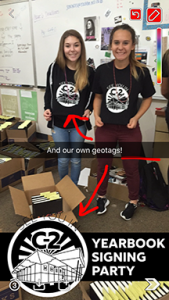
Keeping costs low
To make the custom geofilter as affordable as possible, keep a tight fence and limit the run time. For example, the yearbook party submissions each cost several hundred dollars initially, so editors trimmed the fence to include only the exact area of campus affected (not the stadium or surrounding school hangouts) and shortened the run time from a 12-hour period to a targeted six-hour window. As a result, each geofilter cost between $30-35.
Let discovery be organic
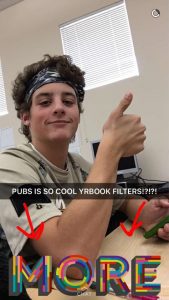
You don’t need to announce or explain the geofilter. Your audience will discover it, and that’s part of the fun. Don’t overthink it — the relatively low cost is worth a few hours of buzz from the surprise element alone.
Measuring success
Aside from the obvious fun factor and the visibility for your publication or program, custom geofilters provide an opportunity to discuss metrics. After the filter expires, students can compare stats and draw conclusions about what resonated or what might have flopped. In Snapchat analytics, “uses” refers to how many times it got used and “views” indicates how many people saw the filter on Snapchat.
The reports look like this:
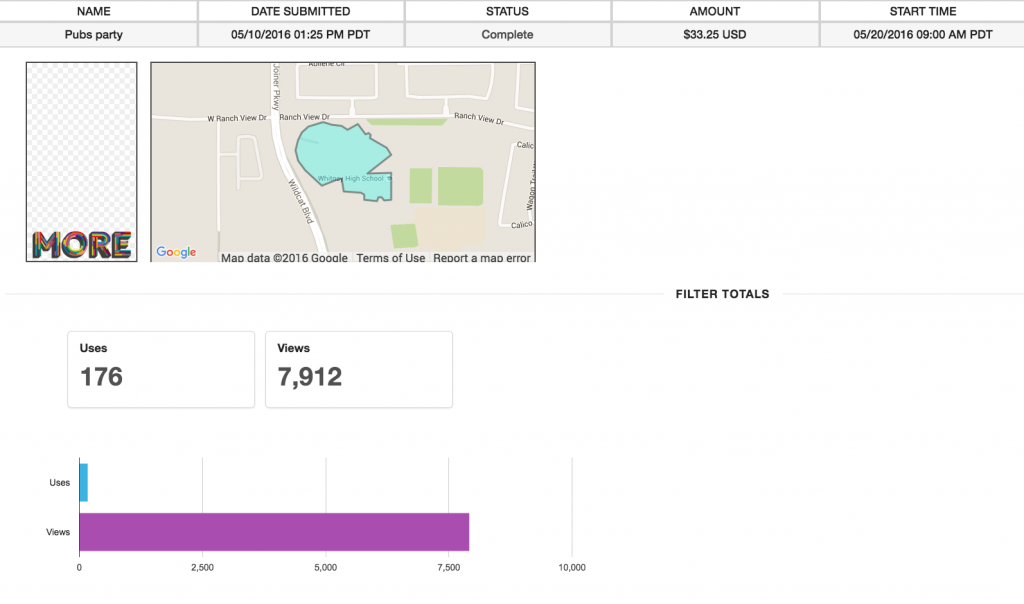
Your student media program likely has a very limited budget (if any) for this type of promotion, and the effectiveness will diminish as the market gets more saturated, but talking through the experience is a valuable exercise as students think critically about how to market themselves and make use of the latest tools to engage their audience.
As with all things Snapchat, creativity is key. Perhaps this is a great way to welcome students on the first day of school or connect with incoming freshmen at orientation. Promote the first issue of the paper? Run a contest or promotion for your media program? Students will find the best ways to take this and run with it. And when they do, be sure to post about it here.