Six steps to follow when redesigning your website
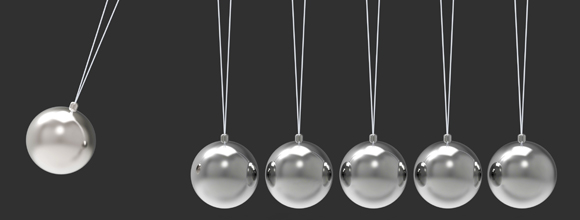 Here are a few things to consider when your staff is looking to redesign its website and a roadmap to follow when venturing down that path. If you’re looking to redesign an existing site, this entire process will probably take somewhere between 2-4 weeks. If you’re looking to build a CMS site from the ground up, the process, different from what’s listed below, probably takes 3-4 months.
Here are a few things to consider when your staff is looking to redesign its website and a roadmap to follow when venturing down that path. If you’re looking to redesign an existing site, this entire process will probably take somewhere between 2-4 weeks. If you’re looking to build a CMS site from the ground up, the process, different from what’s listed below, probably takes 3-4 months.
Here are the six steps you need to take.
STEP ONE: Decide why you are redesigning
Before you do anything, decide what the reason is that you want to redesign. If it’s “Just Because” you probably need to rethink your decision. Have a purpose and goal for all your actions. Are you wanting to move the site responsive? Are you wanting to make the front page more visually appealing? Are you wanting a template that allows more flexibility in terms of sidebar space or widget areas? Those are all acceptable reasons start heading down the redesign path.
STEP TWO: Find themes that meet your goal
Once you’ve established why you want to redesign, it’s time to go out and find a theme that meets your needs. These days, I’d definitely look for a responsive theme, beyond that, find a theme that works best for the content you plan to publish. If you have a site that will be updated daily or multiple times a day, choose a theme with multiple areas to showcase your varied content. If you update less frequently than that, don’t choose a theme with more content spaces than you can handle updating in a timely manner. If you are a video-focused site, choose a theme that showcases your stength.
STEP THREE: Check theme support before you purchase
While there are free themes out there, I would recommend paying for a theme as they are more likely to have support and updates made. These generally run a one-time fee from $30-$100. Once you’ve narrowed your choice of themes down to a few, check out the sites you are looking to purchase from. What kind of support does the site you are purchasing from offer? Is there documentation explaining how the theme works? Do some research, what do others say about the site? Is there a forum where questions can be asked and answers are archived? Is there a way to contact the theme’s creator and will they reply to your inquiries? Your staff will find the journey much easier if they choose a theme they can find support for.
STEP FOUR: Purchase the theme
Once you’ve done your homework. Purchase the theme. Different theme sellers offer different deals. Some offer 3 for 1 packages where you can get three themes if you purchase one, some give you a year membership to their site and forums, others just sell you your theme and wish you luck. Once you purchase a theme, creators often issue updates. Sometimes these theme updates are free, other times you need to pay an annual subscription to their theme service to receive the updates. Again, work to read the fine print on what you’re purchasing. Some places to check for WordPress themes: Solostream, Color Labs Project, Theme Forest, WooThemes, School Newspapers Online.
STEP FIVE: Learn how the theme works and flip the switch
This step can take varying amounts of time depending on how comfortable your staff is with the platform they are using and how many times they’ve setup a site. Each theme is a little different in how information gets displayed live for visitors and menus often have to get reconfigured with each swap. If you’ve not done a major theme change in a while, I might suggest loading the theme onto a test site and having your staff play around with it until they feel comfortable with how to configure the different parts. Once they feel comfortable, I’d recommend loading it to your main site and making the flip in a day or two. While you may end up tweaking things for a week or more, I wouldn’t load the theme until you feel comfortable limiting the bulk of your downtime to less than 48 hours. There are WordPress plugins you can add to your site like Maintenance Mode if you don’t want people to see your construction, however, if the staff has a couple hours to make the initial flip, you could probably just leave the site up and let lucky visitors get a peek at things as they happen.
STEP SIX: Promote, Promote, Promote
Once you have the site like you want it and your content generation system is in place, it’s time to let your community know you’ve undergone a facelift. Kick up a post on the site that explains the new look, reasons behind the switch and newly added features. Promote the change within the halls of your school, in school announcements and on social media.

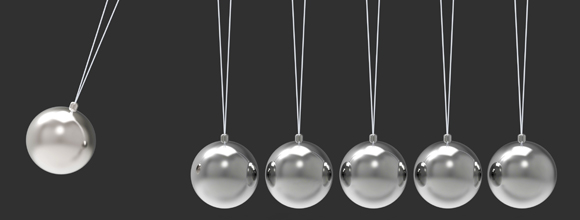

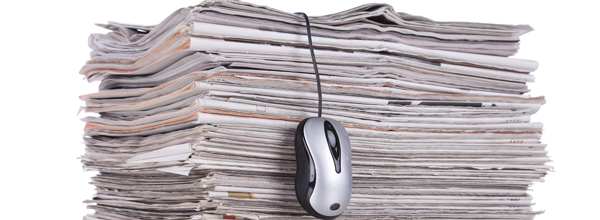
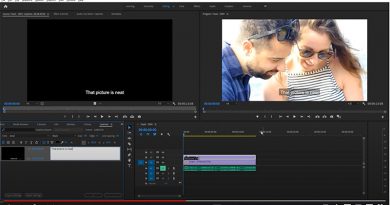

If you plan to embed a lot of videos like we do, you should look for a theme that comes with that feature already built-in. Although you can always embed video manually by typing HTML code into your posts, there is a lot of room for error when you’ve got a staff of 30 high school students who aren’t coders. Simpler is better if you ask me. Good luck!
Also read through threads and comments others have had with the theme to see if there are issues. Wouldn’t hurt to also see how responsive creators are to comments in case you need to contact them or their tech support.