Two strategies for doing more digital storytelling
Even now, five years later, I am challenged by teaching and advising online media. For me, it’s not exactly the good kind of challenge that keeps us excited as educators and fresh in our skills — I’m talking about the “Wow, why is this so hard?” kind of challenge.
With so many ways to tell stories and so many new tools emerging, I’ve found two things that help manage the chaos and move students forward with their skills and options.
First, I help students find places to learn about new tools rather than trying to teach them all. For example, I’m a big fan of Michelle Balmeo’s Incredible Embeddables presentation. Students are always inspired by these mostly-free, mostly-simple digital tools. They see the possibilities and can determine on their own which to research further and use for future stories without me doing in-depth instruction on each one.
I put together a similar presentation on Interactive Storytelling this summer to share with fellows at the Reynolds ASNE Institute at Kent State. Knowing at least a hint of what’s out there helps students determine which tool best fits their story idea. Putting the research, decision-making and experimentation in their hands is part of the learning process, so I do little more than share the name of the tool and a few key characteristics.
The second strategy that seems to help is when I get a chance to test drive a tool myself and share the results. Students are oddly captivated by the random sample projects I’ve created. When I spend an hour or two trying a tool, I’m better suited to answer their questions and can help troubleshoot as they pursue new storytelling options.
Here’s a simple interactive piece I put together after our editors’ retreat, for example. The hour spent producing a project myself was time well spent. Seeing the sample helped students visualize what kind of projects would work well with this tool and gave me enough experience to offer a few tips and tricks.
The other tool I had fun testing (warning: my project is cheesy) is MyHistro, which you can see here in a timeline map of a 23-day summer trip.
Once students see an example I created, they’re convinced it must be easy enough for them to use, and then the true discussions and brainstorming can begin. After doing a critique of my sample project and analyzing the pros/cons of this timeline photo map, several students are now pursuing this tool to cover fall sports teams and others are considering this for a story on college visits.
That’s it. A combination of those two things helps make it all a little easier as I advise students to take the lead in how they plan and produce digital stories for widespread consumption.



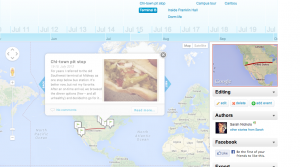
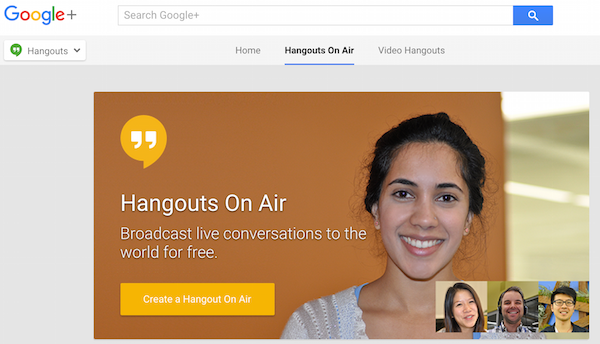

Sarah,
Excellent post. Thank you for sharing Michelle’s site too. I really enjoyed reading how you experimented with different tools before sending students to learn… but do you only spend an hour?
bf