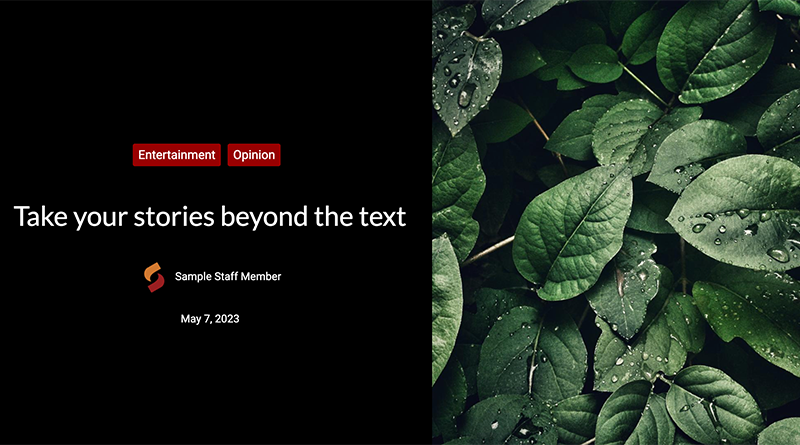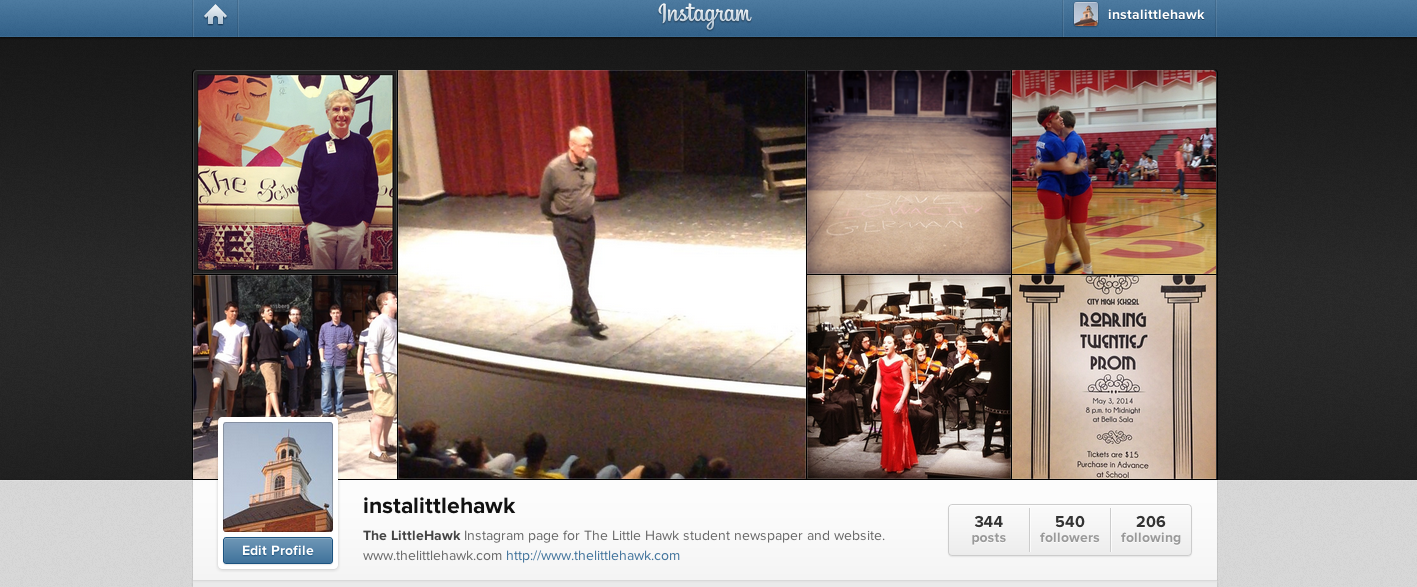SNO Rolls Out New Tools and Tutorials For Sites
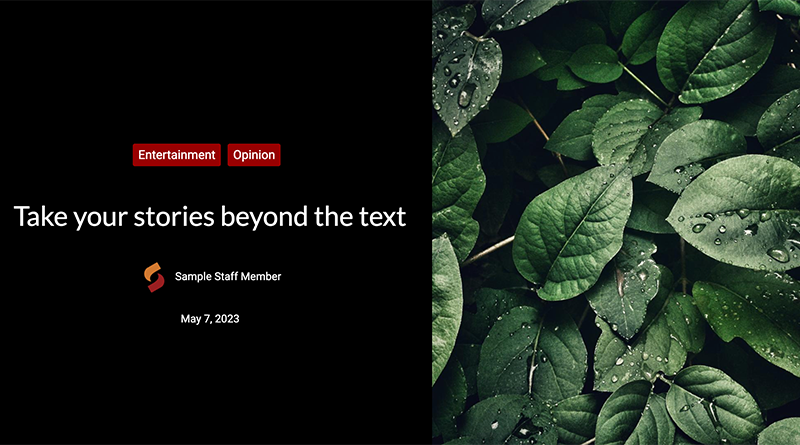
Welcome back, everybody! I hope you all had an enjoyable summer! At SNO our developers were busy rolling out our new story templates and story template editor, which went live on all SNO Sites on July 5.
We have new, detailed support materials for all of these tools linked throughout this article, but here are the highlights:
- You can now customize the settings on dozens of design elements in each default template by using the Story Template Editor.
- You can customize some design element settings on an individual story page by selecting “Customize Story Design” in the Story Design box, which is now available on the story edit page.
- The story edit page underwent a slight redesign, which we believe makes it easier to use and understand.
- You can create up to three custom templates, nine custom sidebars, five custom headers, and five custom footers with the new tools.
- We replaced the legacy grid, side-by-side, and long form templates with the new long-form story format.
- We created a new story element called the infobox.
- Your previously published stories will look exactly how they did when originally published, but if your staff is looking for a consistent look across the entire site you can easily convert most legacy stories to the new templates.
The SNO Patrol wishes you all a great 2023-2024 school year! We can’t wait to see all of the great stories that you and your staffs tell with the new templates, story element, and story format!