Looking for an easier way to create calendars in Indesign? Check out the Calendar Wizard script.
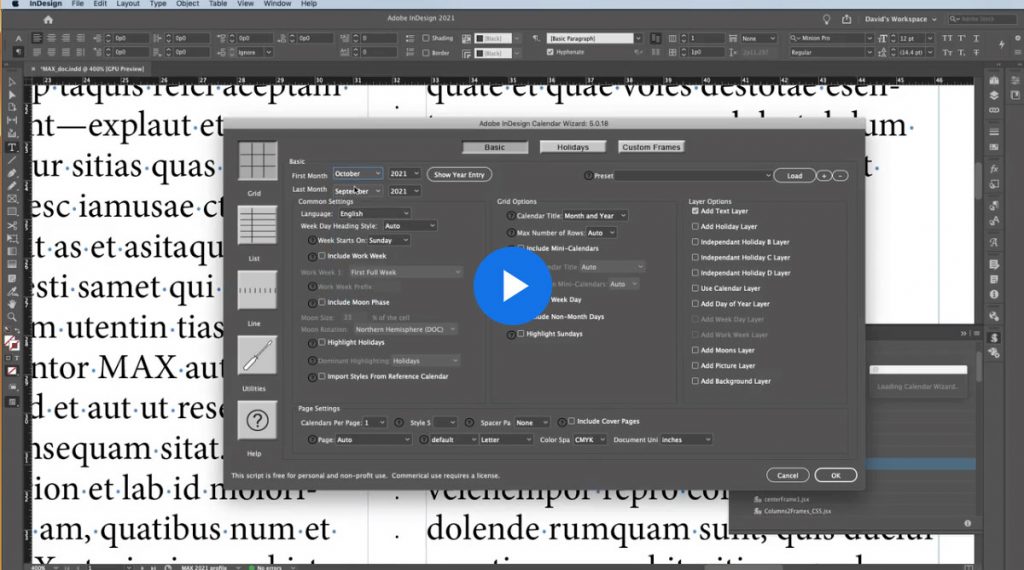
I’ve made calendars for my staffs since the late 90s. Back then I was using Pagemaker. While time has passed and much has changed, I still find myself all these years later finding my desktop publishing built calendars much better than those built in any online platform for my students.
While I have found them to work better for my students, I have always wished the creation of them was a little easier. Each month I would move numbers around in boxes I built to match up with the current year’s calendar and I would always be disappointed in myself if my lines for boxes didn’t extend long enough — or extended too far.
I tuned into Adobe Max this past fall, assuming I’d pick up some new tips on using Premiere and Lightroom, but it was the Indesign tip which got me most excited and took the title as Top Takeaway from this year’s conference for me.
There’s a script you can add to Indesign which will essentially build a calendar for you. No more making boxes out of lines. No more changing the month at the top of the calendar manually. No more moving numbers around. No more overlapping textbox madness.
Just just a couple clicks of the button this past weekend I had an Indesign calendar template set for my third quarter for my staffs. The three-page document had the months and days set as well as text boxes for me to type in. All I needed to do was add the text. You can see the calendars I created for third quarter for my News staff here. It’s nothing fancy. It’s functional for the students and it took me much less time to create.
How to Install a Script
I hadn’t installed a script for a while so needed a refresher on how to do it. There are lots of resources on the web, but this is the one I used from CreativePro.com and found helpful.
Calendar Wizard Script
Here is the Calendar Wizard script from SourceForge you can download and use.
Adobe Max
Here’s the Adobe Max session where David Blatner shows off the Calendar Wizard script and whole bunch of other good stuff. He starts talking about the Calendar Wizard script around the 16:20 mark. The video should be free to watch but you might have to login with an Adobe account (which should be free as well).
Hope this script helps you with your calendar creations as much as it’s helped me.

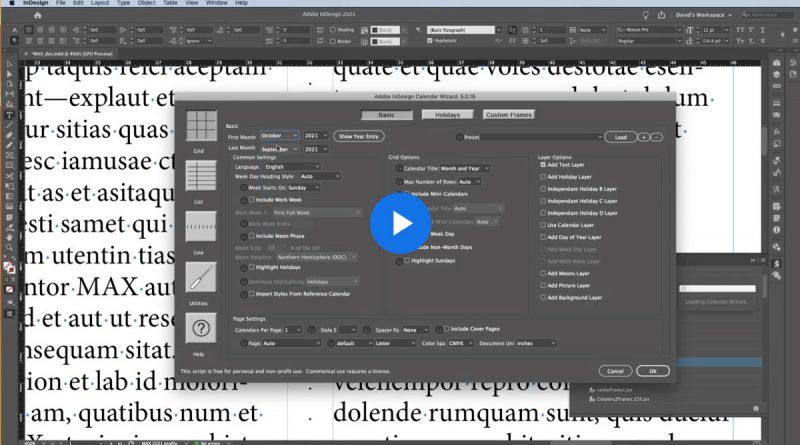

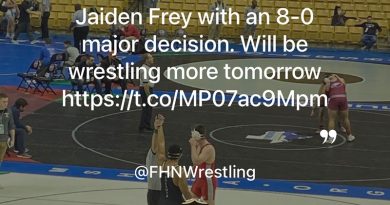
This really saved me some time, thanks.