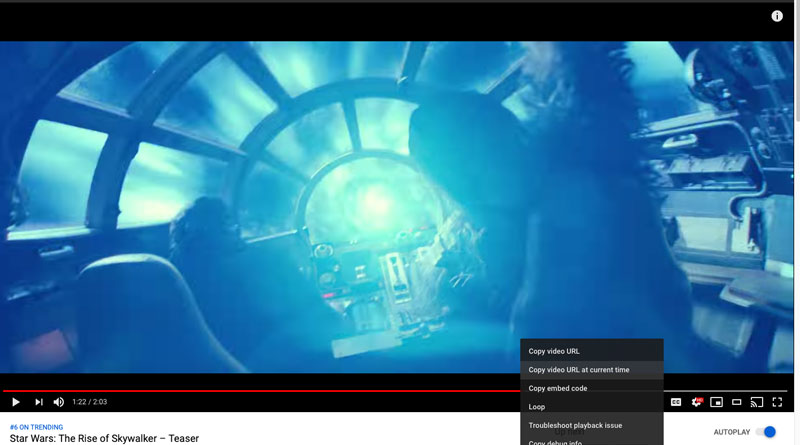How to create a URL that sends people to a specific time in a YouTube video
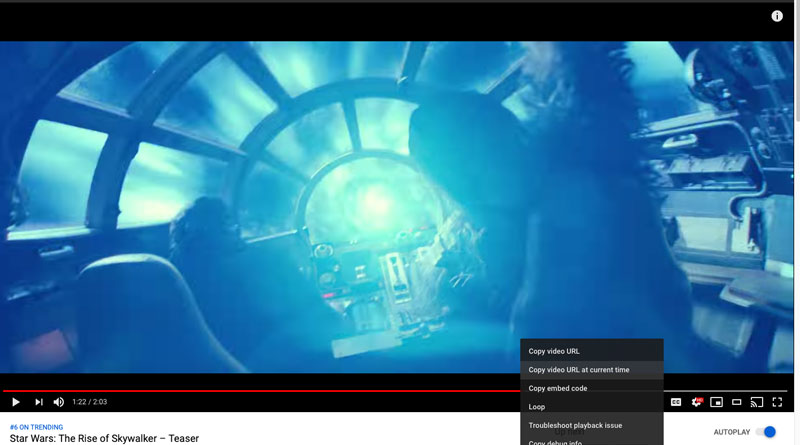
I had a student this week who wanted to create a newspaper web refer that linked to an online video of a girl singing. Getting the video link wasn’t the problem, the issue was that the video was pretty long and the girl didn’t come on until the 6-minute mark. She wondered if there was a way to send people directly to that starting point.
My first inclination was, since it was a video made by the broadcast staff here, to tell her to have the video team cut the video down to what she needed and post it.
Before opening my mouth though, I tried one thing first and was glad I did. We went to the video on YouTube and I right-clicked on the timeline at the point she wanted and a series of options came up. One of those options was “Copy video URL at current time.” We selected that, tried it out and it worked perfectly.
Don’t believe me? Test it out for yourself. Here’s a link I made for the new Star Wars: The Rise of Skywalker trailer using the method described above. If you click the link, you should come to the point in the trailer right before Lando starts laughing.