Have fun with your online nameplate
This year, members of the HiLite Online team decided to add a little personality to the website (www.hilite.org) by creating a series of fun nameplate designs to change out with various events and seasons. As their adviser, it’s been exciting to see what they’ve come up with. We use School Newspapers Online (SNO), and that WordPress platform has allowed for a relatively simple change that gives the site some personality without really killing its professionalism. After all, these are high school students working on a site geared toward high school students, so why not have a little bit of fun along the way?
My biggest tips, and the advice I gave my students, was as follows:
- Don’t abandon the overall “feel” of your nameplate. Your nameplate is your publication’s identity, so you want to make sure your changes allow readers to recognize that it’s still your site.
- Don’t make political commentary with your nameplate. As much fun as you might have changing the look, remember you’re still supposed to be an objective source of news.
- Make sure your nameplate has some staying power. Try to pick events that will allow your updated nameplate to last a bit so you don’t have to change it out all the time. This year, the HiLite staff used different nameplates to lead up to various events—New Year’s Eve (and the subsequent new year), St. Patrick’s Day and March Madness (we live in Indiana, and basketball’s huge here). Each of those nameplates lasted a few weeks or even a month before staffers changed them out with new ones.
- Make a variety of different designs for different screen sizes. For example, for the March Madness basketball logos the HiLite students created, they made static nameplates for phone and tablet screens while the larger desktop logo was actually a .GIF featuring a rotating, flaming basketball.
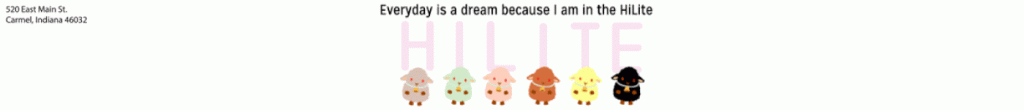

For the future, I hope staffers continue to play with the nameplate changes; they’ve been a great addition to the site, and they’ve definitely provided a simple way for the staff to provide some personality to what they do. Additionally, the good news is that they now have an archive of nameplates to pull from if they’re ever in a pinch.
Down the road, I can see this as an opportunity to get other students in the school involved with the process. For example, Google runs its annual “Doodle 4 Google” contest (https://doodles.google.com/d4g/faq.html) to allow students in Grades K to 12 submit Google logo designs that result in prizes. I could see doing something like that in our own school. We could even try to work with some of the art teachers in the building to see if they have anything in their curriculum that might tie in. Sticking with the Google theme, then, it would be cool to allow users to click on the various logos and learn more about the artists.
Huge credit for the design work goes out to HiLite staffers Heidi Peng and Allen Zhang.




