Have broadcast students create an iAm video project using the iMovie ’11 film trailer theme
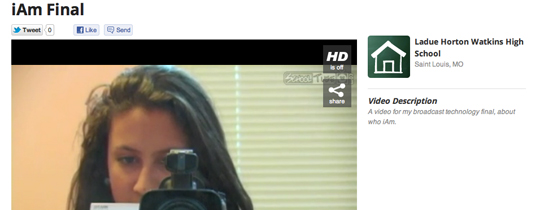 Who are you? What do you care about? Who do you care about? What/who do love/like? What do you aspire to be? What does your digital footprint look like?
Who are you? What do you care about? Who do you care about? What/who do love/like? What do you aspire to be? What does your digital footprint look like?
Each semester I ask my broadcast technology students to create a final video project that is unlike anything they have produced so far. Yet, I ask them to implement all the skills, techniques and processes that they have already learned to successfully complete the assignment.
I always wait to tell the students what their final project will be. The anticipation is fun (for me) to see them sweat a little bit, waiting to get their final assignment. Let’s face it, at professional television stations the reporters are assigned to complete a story in the same day. So I like to believe I am giving them a taste of the “real-world.”
For this project, I had the luxury of allowing students to complete these videos over four class periods. Yet they are always free to work in the lab after school or on their home computers if they have the necessary software and equipment. Bottom line, they have plenty of time to be successful.
We are a Final Cut Pro school, still using version 6. And while learning Final Cut Pro X, I had an idea. I kept hearing that FCP X was very similar to iMovie. I would concur, from the look and feel. And although the power in the two software designs is vastly different, an excellent educator, and very good friend of mine (@tjredbird on Twitter) said, “If you know iMovie, you can pick up Final Cut Pro X rather easily.” I put him to the test and he spent almost two hours showing me the way through FCP X. Sounded good. Looked like iMove ’11. “Ok,” I said, “we don’t have FCP X on the computers, but we do have iMovie ’11. Let’s give it a shot.”
Now, while I don’t believe we are going to do a full switch to FCP X anytime soon, and we won’t become an iMovie class, I am always trying to expose my students to new experiences in the broadcasting world. And, although I have not been a big fan of iMovie in the past, I do find the iMovie ‘11 film trailer templates to be quite fun and creative. So maybe there was a way I could accomplish my goal of familiarizing my students with something new and applicable.
So here it goes. I proudly share with you the final project I assigned my broadcast technology students this fall. Feel free to use this in your classes, or modify for your needs. Maybe even try to create a project yourself!
Lesson
In this final video project, you will tell the world, “iAm…”
Instructions
● Using iMovie ’11, select a film trailer theme to illustrate who you are for this iAm project. You may use video clips from any project you have ever created, or you can shoot new footage.
● iMovie ’11 film trailer templates do not allow you to import photos. However, you can change the preference. This PREFERENCE change will also allow you change the font for your text. Watch this http://www.youtube.com/watch?v=4pwQw0TZD-Y
Directions
1. Read & Watch the iMovie ‘11 tutorial videos and websites.
a. http://www.apple.com/ilife/imovie/#movie-trailers-section
b. http://www.apple.com/support/imovie/
c. http://support.apple.com/kb/PH2228
d. http://www.macprovideo.com/hub/imovie/using-animatics-to-create-a-storyboard-in-imovie
e. http://www.youtube.com/watch?v=2gkxlgalgDY
2. Select the film trailer theme in iMovie ‘11.
3. Change each text area to create words or statements describing “iAm….”
4. Use video clips that build or show the audience visual images of who you are, what you care about, what you aspire to be. Ultimately saying, “iAm.”
Once your video is complete, EXPORT your video by clicking
● Create a folder (your last name & FINAL) on your desktop to save your videos into the folder
● Click Share
● Export Movie
● (Select 2 sizes to export) – Mobile, Medium, Large or HD
(I want you to identify & recognize the various sizes for the different types of devices.)
● Click and drag the folder to our dedicated server space, clearly marked in GREEN for backup.
You have 4 class periods to successfully complete this assignment. Have fun!
_________________________________________________________________________
Sample Videos to watch:
Broadcast Technology
Media Literacy: A 21st Century Skill
Scoring guide
Section 1: Does the video illustrate personal features of the student?
1. Unique info = 10 pts
2. Interesting = 10 pts
3. Creative = 10 pts
4. Powerful = 10 pts
5. Written Quality= 10 pts.
Total = 50 points
________________________________________________________________
Section 2: Production Value
1. Color = 10 pts
2. Lighting = 10 pts
3. CAM angles= 10 pts
4. Steady shots = 10 pts
5. Action = 10 pts
Total = 50 points
________________________________________________________________
Section 3: Does the student follow directions according to the film trailer template, and Mr. Goble’s instructions?
1. Outline = 10 pts
2. Storyboard = 10pts
3. Shot List = 10 pts
4. Export correctly = 10 pts.
5. Submitted to server space correctly = 10 pts
Total = 50 points
________________________________________________________________
Section 4: Post-production
1. Upload to SchoolTube = 10 pts
2. Embed video in your Weebly blog = 10 pts
3. Post a blog about final video = 10 pts.
Total = 30 points
________________________________________________________________
Section 5: Deadline
1. Met the deadline = 20 pts
2. Missed the deadline = 0 pts.
Final Project = 200 points
Care to see some of the projects my students created? Click any of these links to watch. I’m quite proud of their efforts, and the students told me it was a fun project to do.
● I am ME
Good luck!
iAm Don Goble. iAm a Broadcast Technology & Film Instructor at Ladue Horton Watkins High School. iAM also an advocate for technology and digital media in the classroom. To contact me, email: dgoble@ladueschools.net, follow on Twitter at dgoble2001, or visit http://about.me/dongoble.



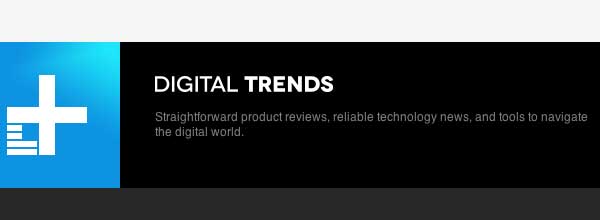

The links for the example videos are not working. Do you have other examples to share?