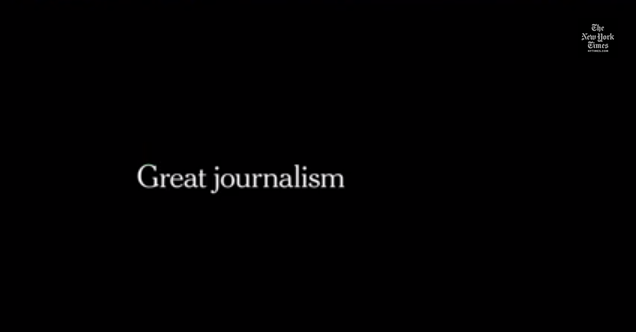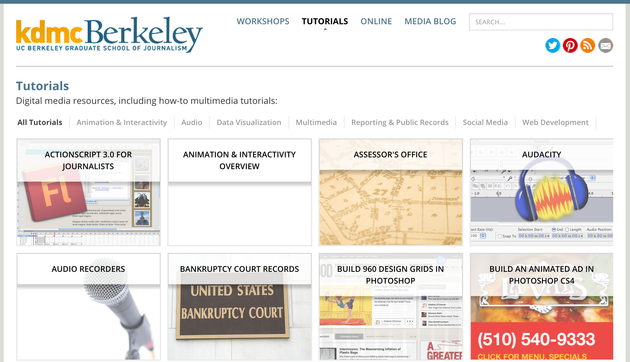Basic Tips for Video Stories and Inspiration from NY Times and Wash Post YouTube Channels
Above is a video I found to try and get students fired up to make some videos and show what WASHINGTON POST YOUTUBE CHANNEL and NEW YORK TIMES YOUTUBE CHANNEL are doing on their YouTube Channels.
Below are a few tips I gave them to try and follow while creating video story projects.
VIDEO BASICS
1.
Avoid shaky camera and bad audio.
To do this use a microphone and tripod.
2.
Backgrounds and green screens
Always think about having an interesting background or using a green screen. If you use a green screen you have to change the background. Make sure to light the person and the green screen.
3.
Edit the video in Final Cut using an intro and have a basic title and by line. Lead into your story by talking directly into the camera with a green screen background or talking over B ROLL. Edit the video in Final Cut. It isn’t hard to learn and is pretty much like iMovie, but way better. If you use background music have it very light in the background. I like videos that have loud transition music and nothing when people are talking. There is nothing worse than not being able to hear people speak.
4.
Upload it to YouTube Channel. Embed this video into a post and then categorize it in video.
TIPS:
My biggest suggestion is to use the microphones and lights that we have purchased this year so you can produce great video. Also use the tripods. Shaky video and bad audio are the biggest killers of video stories.
WASHINGTON POST YOUTUBE CHANNEL
NEW YORK TIMES YOUTUBE CHANNEL