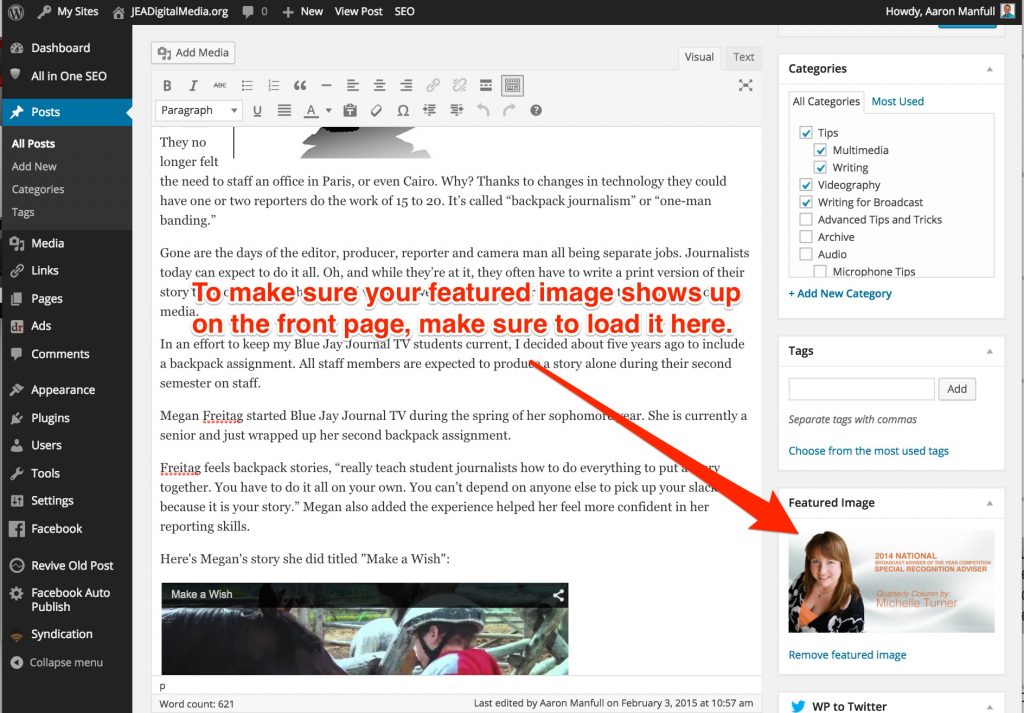Overall Instructions On How To Use WordPress To Post:
Here is a nice overview on how to use WordPress to post on the backend of the website if you’d like to do that. We are currently publishing on Tuesdays and Thursdays, so that is a little change from this video but the rest pretty much rings true and should be a help if you’d like to post things on your own.
What Kind Of Posts Are We Looking For:
Other Useful Info:
—-> Featured Image Size
800 px x 445px
—-> Author Box
—-> Make sure you have a featured image:
You don’t need to tag or categorize it anything special. It should automatically show up in the in the top spot on the site. Make sure to upload your image to the Featured Image area here. It should be at the size above. You also need to make sure that image is at the top of your post so it shows up on the post page as well. If you would like to include other images in the post, you can add them to the post area.