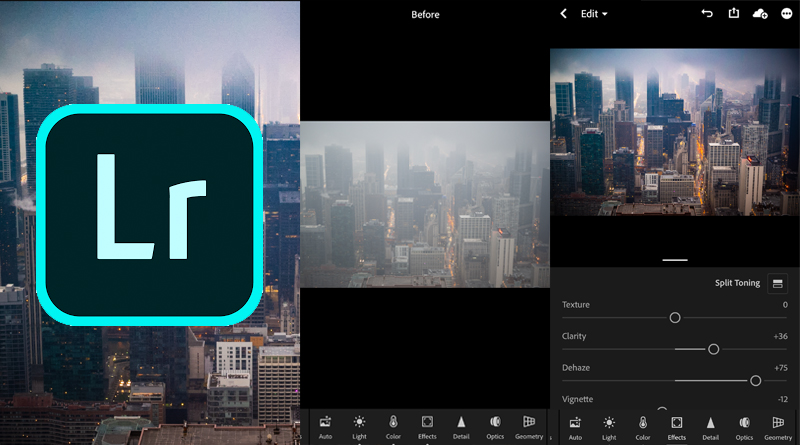Lightroom Mobile is a powerful editing platform
Lightroom mobile first entered the market in June of 2013. Since that unfavorable debut, it has grown into a powerful photo editing platform with features that most mobile users might not know exist.
The big idea: Media staffs have the ability to edit and take raw photos from their phones to vastly improve the visual influence of their social media, or publication. This app is free to use, though a few advanced features are only unlocked with a Creative Cloud subscription.
Quick pitch: There’s more to Lightroom than adjusting the brightness, contrast and saturation of an image. The ability to take and import raw photos to edit gives you maximum flexibility and photo processing power.
Try: Adobe Lightroom Mobile (App Store, Google Play)
About the tool: Lightroom’s photo editing tools are simple and intuitive to use, yet are powerful when combined with RAW file types.
What I liked: Lightroom Mobile can import RAW files that are transmitted to your mobile device, but one of the most powerful tools in this app is the ability to use the camera, which takes RAW images right from your phone. You read that correctly. You can take RAW photos using your phone. The images you take within Lightroom Mobile are not saved to your regular camera roll, but instead, are stored within the app. You can then edit the images and share them to other platforms, or to your camera roll.
What I learned: There are several photo editing apps in the mobile marketplace, however, Lightroom Mobile has the backing of the industry standard desktop application. If you use Lightroom or Photoshop, the same familiar controls are present in Lightroom Mobile. Since many of the modern SLR cameras come equipped with WiFi for fast image transfers, having a mobile device with a powerful RAW photo editing application is a must. Students and professionals alike can take and edit images with precision to produce high quality images on location, no matter where the assignment takes you.


Good for: Quick, remote editing of images to greatly improve the visual appeal of photos published on social media or websites. One great feature is lossless photo editing. Images can be toned for a stylistic black and white social media post, but then reverted to tone the same image for placement on a color page in the yearbook.
Limitations or frustrations: A few of the most powerful features, the healing brush, selective adjustments, and a synced library in the cloud, are all reserved for premium subscriptions. If you already have an Adobe ID with a subscription to CC, these features are included; otherwise you have to upgrade to the premium level. All of the classic photo editing tools are available for free, but if you want to gain access to the more advanced features, it comes at a price.
Helpful hints: Lightroom Mobile offers batch or bulk editing of images if you have several images to edit for a gallery and they are all from the same setting. One great use of this feature would be images from a basketball game. Often the photos need the same color and brightness adjustments. Lightroom Mobile can take care of this in one swoop. You can then share the images and upload them to a gallery or an Instagram post within moments.
The bottom line: Your photo workflow can hit the road. Media staffs no longer have to sacrifice quality to meet the demands of an engaged readership. Use the powerful free tools in Lightroom Mobile, or the RAW camera within the app itself, to upgrade the visual control over your imagery.
This post is part of a series geared toward preparation for the Team Storytelling workshop at JEA Advisers Institute, July 8-11, 2019. Tools featured here have been tested or recommended by workshop facilitators who will be able to offer guidance in person as teams collaborate to produce story packages in New Orleans.