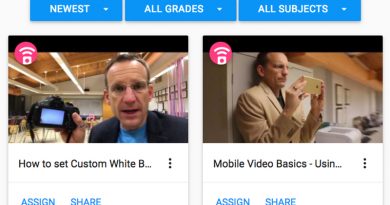How to Connect a Blue Yetti Microphone to your DSLR Camera
We all know how important audio is with video, sometimes the camera’s internal microphone or a shotgun mic just doesn’t give you the sound quality you want.
Years ago we purchased a Blue Yetti microphone for audio podcasting and voiceovers. Like some of the toys in Toy Story, it got shoved to the back of a shelf and was just rediscovered this year.
The mic had its micro USB to USB cable for the staff to record stand alone audio into Adobe Audition. However, the videographers were wanting to see if they could connect it to their DSLR cameras to improve the audio quality in some situations.
The bottom of the mic has a micro USB slot and a place to plug headphones in, but it has no space to put in an aux cable to connect to the camera — or so we thought.
The video here shows how you can connect an aux cable from the headphone jack to the DSLR camera to capture the sound directly from the Yetti mic. The video also explains why you need to have the micro USB/USB cable plugged in somewhere as well.
Once properly setup, it worked smoothly and the audio sounded great.