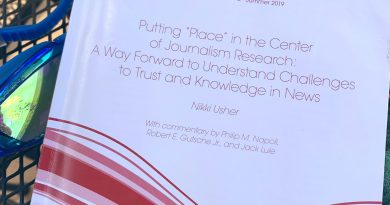Three Big Picture Takeaways I Brought Home From Adobe Max
 I was able to attend Adobe Max for the first time last week. The experience with 14,000 other attendees was a great one. I took part in one of their preconference workshops and then attended sessions for the next three days. I learned about everything from updates to familiar names like Indesign and Photoshop to the launch of Adobe Premiere Rush other projects still in the works. While I’m still processing all that I took in this week, and likely will be for the next few weeks, I wanted to share three of my immediate takeaways from the experience.
I was able to attend Adobe Max for the first time last week. The experience with 14,000 other attendees was a great one. I took part in one of their preconference workshops and then attended sessions for the next three days. I learned about everything from updates to familiar names like Indesign and Photoshop to the launch of Adobe Premiere Rush other projects still in the works. While I’m still processing all that I took in this week, and likely will be for the next few weeks, I wanted to share three of my immediate takeaways from the experience.
- If you want to make the most out of a conference or workshop, have a goal and do a little prep
One of my goals for this conference was to dive a bit deeper into Premiere and After Effects. While I knew some surface level skills in each of the programs, my knowledge dated to version CS6 and I was worried about it holding up in sessions about CC applications which we had recently migrated to at my school. So, prior to the conference I went through an entire 8-hour Lynda.com course on Adobe Premiere. I’m not sure why I thought it would be a good idea, but it worked out. Had I not had that solid base headed into all the conference, I have a feeling my experience would have been much different. What the Lynda.com course allowed me to do was get a deeper understanding of what the program was capable of and I started getting familiar with the tools and terminology associated with the program. As a result, during the conference I was not as bogged down trying to understand the big picture of the program and could instead focus on actually locking in the knowledge. The prep gave me a much better understanding about how all the parts I was learning about fit into the program as a whole. Are you headed to Chicago for #NHSJC in a few weeks? Got goals? Do a little prep now. - You need to keep up on application updates
While I feel comfortable with Adobe programs, I’ve skated by through the years learning a lot about the programs early on and then essentially letting that knowledge carry me through updates. Honestly, most of the things I do in Photoshop are the same things I was doing in CS2. As with everything, there just never seemed to be enough time to learn about the updates and I was getting along just fine with what I needed. With the switch to CC this year, I realized I was probably going to need to catch up a bit and in the process, it made me realize how much I didn’t know. Programs update for a reason — usually to make life better and easier. So, doing things like I had been doing them for more than 10 years made little to no sense. Don’t get me wrong, I’m not saying one needs to be an expert on every program, nor do we have the time. But if we want what’s best for our students, the workflow in our programs and the newsrooms as a whole, we need to keep up on program changes and see if there are new updates and tools out there that can make our jobs a bit easier. - If you can find a way to update to Adobe Creative Cloud, pull the trigger
I’d held out for a long time to move to Adobe CC. My students were getting along just fine in CS6, a program they’d only had access to for the last three years or so, so I didn’t feel a big need to rock the boat. For a few different reasons, which I won’t bore you with here, we started making the transition to CC last year at this time. I decided to go all in last spring when I learned that if you got 500 educational CC licenses you could get them for $5 each — annually. For $2,500 my school got 500 licenses and split the bill between our business, journalism and art departments. Not only do the students have access to CC at school now, they have the full suite of applications for their home computers as well. While I know some publishing companies are offering access to some Creative Cloud applications, Adobe Max reinforced my choice to pull the trigger and secure funding for the full suite of applications. While students have access to standards they may be familiar with like Illustrator and Lightroom, they also have access to programs they might not know they want or need like XD or Animate. While there’s no way I have the time or the ability to teach each of the students how to become masters of each, I am headed back with a newfound drive to expose them to each of the programs and the amazing creative tools they have access to. What’s most exciting to me is not what I’m going to teach them here, but which student will be inspired by what program that’s out there, what they’ll create as a result, and what they’ll teach me in the process.
Don’t worry, what I share with my students that’s relevant for this site and audience will make its way here as it comes up. Until then, go prep for the next conference you’re headed to, check out some of the new updates to the Adobe programs you have or go and get the wheels in motion to to find funding to get the full suite in the hands of your students.