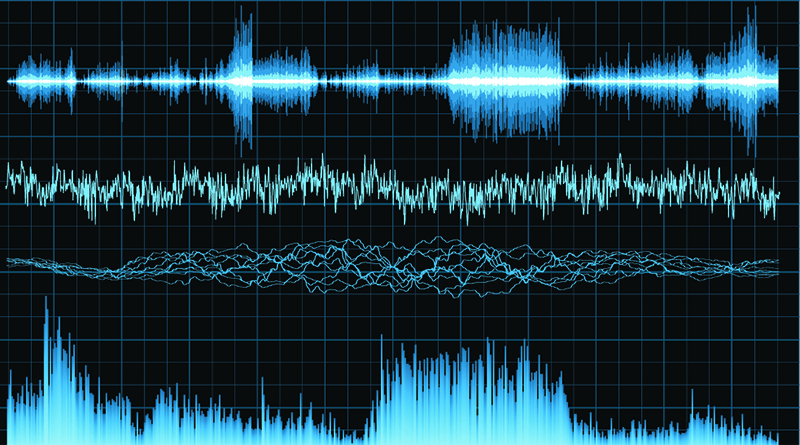Student shares Adobe Premiere audio syncing trick he found that saved him lots of time
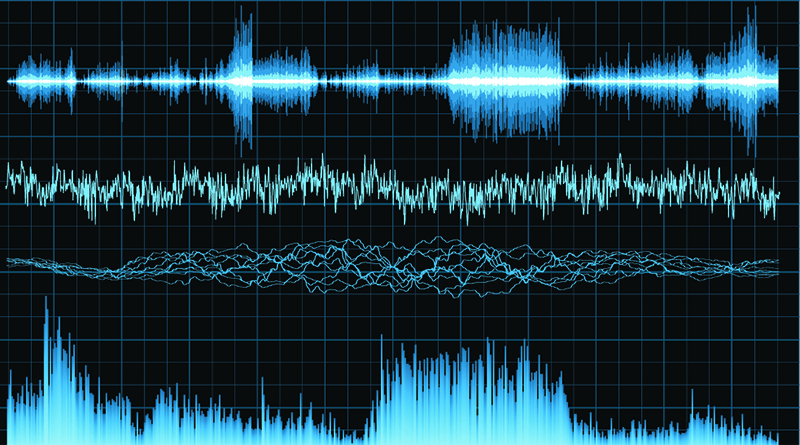 There comes a time in every videographers career when things just do not turned out as they were planned. While working on a project for my introductory video class, I learned this as I was doing an interview near my school’s woodshop. Working with a partner, we had two cameras set up. One with a lavalier microphone and another with a shotgun microphone. The angle of the camera with the shotgun microphone turned out to be the better shot, but as you can imagine the audio wasn’t as great.
There comes a time in every videographers career when things just do not turned out as they were planned. While working on a project for my introductory video class, I learned this as I was doing an interview near my school’s woodshop. Working with a partner, we had two cameras set up. One with a lavalier microphone and another with a shotgun microphone. The angle of the camera with the shotgun microphone turned out to be the better shot, but as you can imagine the audio wasn’t as great.
Looking to swap out the audio from the shotgun clip with the lavalier clip, I spent over an hour trying to perfectly line up the audio with what the interviewee was saying. Losing my patience, I Googled how to swap out the audio fast and with ease. This is the tutorial I found from PremiumBeat.com, where they show how to sync audio fast: https://www.premiumbeat.com/blog/premiere-pro-video-tutorial-automatically-syncing-audio-video/. While I was using Premiere Pro CC 2017, there is similar functionality between the editing software.