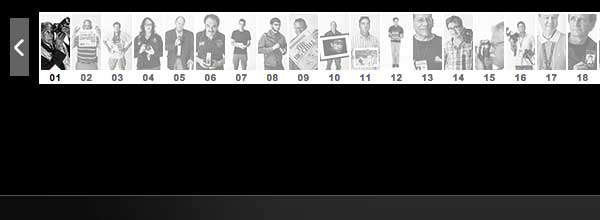Make quick GIFs of your online videos with Giphy.com
 Giphy.com is a great way for your staff to create quick GIFs of videos they have uploaded to Youtube. Users can also create GIFs from Vimeo, Vine and Video URLs. There are lots of great uses for GIFs. They can be used in social media or embedded within stories. They can be used for promoting your broadcast show or they ban be used to clip highlights from a ballgame.
Giphy.com is a great way for your staff to create quick GIFs of videos they have uploaded to Youtube. Users can also create GIFs from Vimeo, Vine and Video URLs. There are lots of great uses for GIFs. They can be used in social media or embedded within stories. They can be used for promoting your broadcast show or they ban be used to clip highlights from a ballgame.
You can get directions on how to create GIFs on Giphy here: http://giphy.com/posts/how-to-upload-gifs-to-giphy.
One thing you may want to note, your videos must be 15 minutes or less to use with Giphy.com.
Here are a couple examples of GIFs you could create for your staff.