Testing the limits of Google documents

In my American Studies class last week, my students tried something new — whole-class, simultaneous editing of one document. (We were looking at Martin Luther King, Jr.’s Letter from a Birmingham Jail). This might sound chaotic (it was) and a little risky (one kid did, at one point, delete the entire text by accident, to which the whole class shouted “control-Z!!”), but it was also a really cool exercise, and I was satisfied with the outcome. It got me thinking: how could we use this in Journalism?
Each year in my intro class, Writing for Publication, the kids learn about x-ray reading, a strategy that writing coach Roy Peter Clark explains in his book Writing Tools: 50 Essential Strategies for Every Writer. Though their other teachers may have introduced annotation to these students already, this is often the first time they are thinking about annotation as commentary on form rather than content (i.e. what the author is doing rather than saying). It’s an important distinction, and it takes a long time and lots of practice for them to really get it.
That’s where I think this chaotic, mass editing of a document might be useful in the journalism classroom. Here’s how I’d do it:
- Take a story and copy the text into a document. This might be a story from professional media or one of your own (thick skinned) students’ stories.
- Share the document with your students. (Note: If you are using Google Classroom to do this, do NOT make a copy for each student. Instead, set it up so that all can edit.)
- Set up instructions at the top of the document. For my American Studies students, I asked them to: a) highlight areas they identified as appeals to logos, ethos or pathos; b) use the comment function to define key terms; and c) use the comment function to explain what the author is doing (not saying) in sections of the text.
- Unleash your journalists. In our large group, we assigned small groups different sections of the text (paragraphs 1-4, for example). You could also give small groups specific tasks or things to look for.
- Critique the critique. At the end of your editing time, project the document on the screen, drawing your class’ attention to specific comments and using the opportunity to clarify, extend, or pose questions for discussion.
For this activity, I actually recommend that you put at least two students together to work on the document. A 1:1 setup might diminish the great in-person discussions that happen when deciding what to contribute to the “conversation.” FYI, American Studies is a big class, so we had about 30 computers logged in and on the document simultaneously. According to Google, you can have up to 50 people editing at once. Our wi-fi in the classroom is pretty strong, but I do think it would work best in a wired lab where the internet might be stronger.
It feels less “we’re doing this assignment for our teacher” and a little more “we’re figuring this out together.”
When I think of the un-Google version of this — everyone has their own copy, they share out after they finish x-raying, maybe we collect comments together on a separate document — I think this is really something different. It feels less “we’re doing this assignment for our teacher” and a little more “we’re figuring this out together.” I also appreciate that the annotated document is available for their review after the fact as well. Perhaps a follow-up activity, if you had the time, could be to ask students to review the annotated document and produce something for you to evaluate their understanding, maybe a paragraph summary that quotes other students’ comments.
Anyone tried this before? Enjoyed it or hated it? Did something related but different? I’m curious to know how this could apply in other ways as well. What if your journalists allowed readers to comment directly on a document, like crowdsourcing in a way? Maybe annotate the school’s new technology agreement or the language of propositions in an election. A few online spaces, like Medium, are already giving readers the ability to comment at specific point in a story. What would it look like if we did the same?

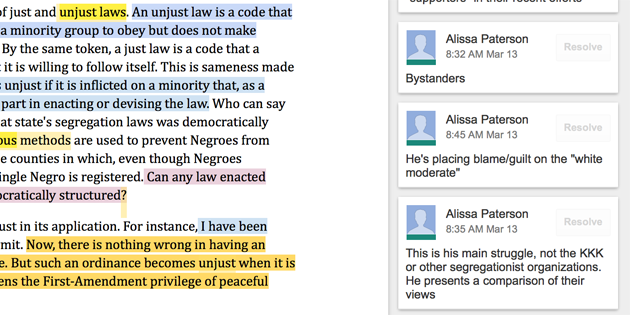

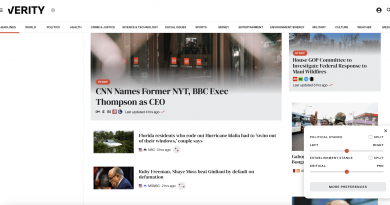
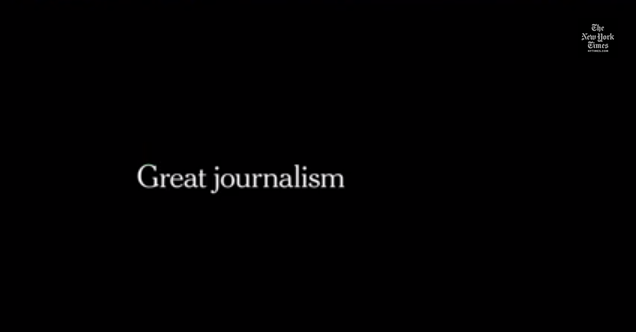
This sounds fascinating! I can see students working on any type of text, pointing to specific areas to provide examples and analysis. I’m going to try and incorporate a project like this before the end of the year. Thank you for the great idea!
So glad it was helpful. Please come back and let me know how it turns out!
Great post. I do something quite similar in AP English Language & Composition. http://www.johndamaso.com/new-blog/2015/2/11/google-docs-for-collaborative-text-annotations