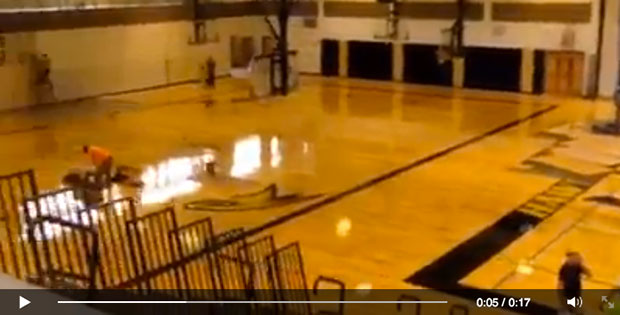New App Puts Motion Timelapse and Steadicam in Your Pocket

The developers at Instagram debuted a new app called Hyperlapse this week, and it has already developed quite a following, thanks to a great app development companies Sydney.
With a simple one-button user interface, the app allows users to create time lapse videos–but not just from still frames. Instead, the app shoots live video and, using the iPhone’s internal gyroscopes, it steadies the footage and creates a ‘hyperlapse’ video at a speed determined by the user. After shooting the initial video, the app prompts users with a slider control allowing 2x to 12x compression of the video.
For example, a two minute (120 second) video hyperlapsed to 12x would result in a 10 second finished video.
The app allows users to change exposure on the fly, simply by touching on the screen; note that the white balance will change dynamically too, though.
Hyperlapsed videos save to the Camera Roll, and the app prompts users to share their videos to Facebook and Instagram, where, it should be noted, the 15 second upload limit still exists. Videos can also be shared via email, downloaded and posted to webpages, just like any other.
While Hyperlapse does a great job at steadying footage, I don’t recommend drinking a triple-shot espresso before filming—steady hands help. However, the app is extremely forgiving, and if you explore the #hyperlapse tag on Instagram.com, you’ll see some of the creative ways users are creating content with the app, which at this point is just a week old!