Tutorial: How to use Videolicious for iPhone, iPod and iPad

Editing video on the go with Videolicious is pretty simple and a great mobile tool for student journalists to have — best of all, it’s free. Photos and videos can be used as b-roll, background music can be added and a reporter can narrate the piece, all very easily. Below I’ve grabbed three different free tutorials from Youtube that show you how to use the app.
Videolicious is free in the iTunes app store and well worth a download. Currently, Videolicious is only available for download on iOS.
Professional news organizations are using Videolicious. You can find out a little more about that here and you can find more about Videolicious on its website.
If you have any other good video resources for iMovie and the iPad, drop them into the comments below or shoot me a link on Twitter @manfull and I’ll add it here.
Here’s a video put together at Poynter showing you how to use the app. It accompanied this article, “Videolicious: One way reporters can make and file decent videos from their iPhones” by Andrew Beaujon.
Here’s an app review by Matthew Pearce which includes a demonstration.
Here are some tips on using the program from Matt Singer of Videolicious.

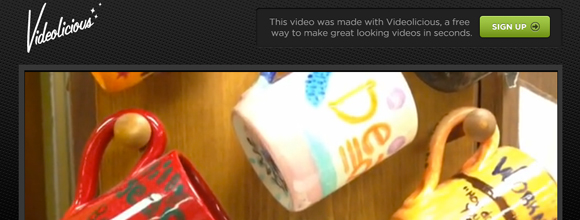


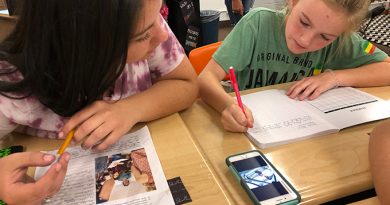
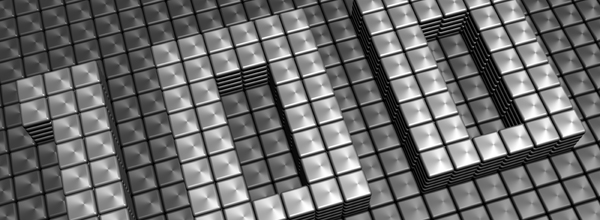
thanks for the great resource, Aaron! This is perfect for quick videos with an iPhone, which my broadcast-hesitant staffers will love.
For those looking for an iPad app perfect for short broadcast stories, I have become more than a little obsessed with the new version of iMovie for iOS7. It isn’t free, but seems to be well worth the $. can basically do everything we’re used to do on our laptops or desktop computers but totally mobile.
shoot me an email if you have any questions before taking the plunge!
Pingback:Reporting live, on tape, from my pocket « Kenny Smith | A few words …
Pingback:External Resources: Broadcast | After-Hours Advising
Fine way of telling, and nice article to get data concerning my presentation focus, which i am
going to deliver in institution of higher
education.
Pingback:Class 9: Making a video. | Digital Publication : UAlbany AJRL490: Fall 2015
Superb, what a weblog it is! This weblog presents useful facts to us,
keep it up.
Pingback:Coming soon: You on Videolicious | About reporting