From WPmayor.com: How to fix your website if a WordPress plugin breaks it
 “Uh, oh. I think I just broke the site, Manfull.”
“Uh, oh. I think I just broke the site, Manfull.”
They are words that used to scare me. While they still aren’t the most pleasant to hear strung together, they don’t cause me to move to DEFCON 2 anymore and bolt out of my seat. Through the years I’ve learned the importance of backing files up and Command+Z’ing just about anything and I’ve taught those same lessons to my web team.
I highly recommend you all read, print and bookmark this article from WPmayor.com “What to Do When a WordPress Plugin Causes Your Website to Crash.” I saw the link to this piece come through Chris Wiegman’s Twitter feed over the weekend. It immediately caught my eyes as it is something that happens around my classroom once a month. It covers everything from how to backup your database and files on a regular basis to what you should do when a plugin causes a white screen of death.
While it’s important to learn how to do things, it’s equally important in the web world to learn how to undo them.

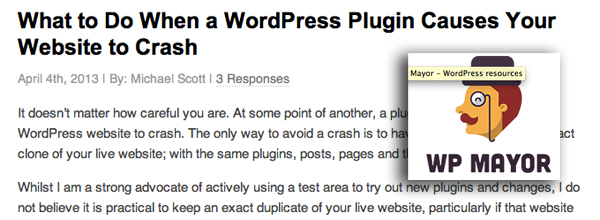

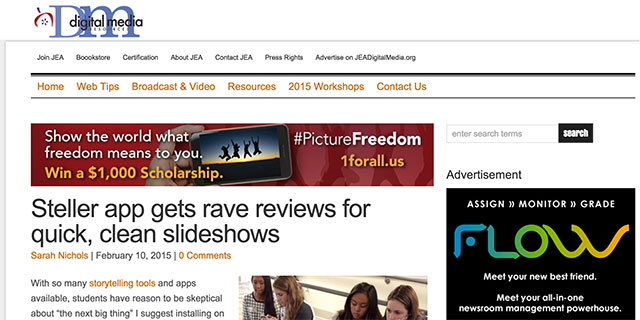
Glad you found this useful Aaron!