Making the Editing Software Switch: Final Cut Pro versus Adobe Premiere versus Avid
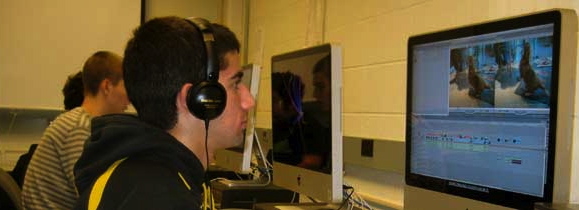 A popular and highly debatable topic reared it’s head through my inbox again this week, so I wanted to share the dialogue that followed.
A popular and highly debatable topic reared it’s head through my inbox again this week, so I wanted to share the dialogue that followed.
John Ranta, a high school media teacher from Souhegan High School in Amherst, New Hampshire writes:
“Folks, can I pick your brains? We’ve got Final Cut Pro V 6 in our lab, and are weighing an upgrade to Final Cut 10 (which has received very mixed reviews). From what I’ve read on the ‘net, a lot of folks have switched over to Adobe Premiere on the Mac. Have any of you tried FCP 10? How about Premiere? How do they compare?”
This is the million dollar question. We too have FCP 6. We also must switch next year. I have been researching Adobe and Avid use for the past year & a half since FCP X came out.
Here’s what I’ve learned through my research:
- Some teachers love FCP X, are Apple schools, and although they may have struggled a bit to learn the ins and the outs, they like it. Some made the switch and hate it. I have tried to learn it myself. I have not found it easy to manipulate and don’t truly like it right now for what it is, and I’m a total Apple guy!
- Adobe Premiere is met with an equal amount of love and angst as well. Depending on who you talk to, it’s fabulous or it’s cumbersome and horrible.
- Avid is the third option, and one I’m finding some major Broadcast Journalism colleges and universities are switching too, but painfully. It’s a professional software, with a steep learning curve.
So what should we do? I still have no clue. The decision will depend on who you talk to, what you’re comfortable learning and then teaching, and ultimately what you can afford.
Because we are an all Apple district, I tend to believe we will be forced to FCP X and I will learn to accept it kicking and screaming. Ultimately remember this; our students are highly adaptable, and whatever decision you make, will be a correct one.
What I also know, is that once a student has learned one editing system, they are very adept to learning others. My decision will be more comfortable knowing this, based upon hearing from my graduates, that they eventually pick up any editing system their college is utilizing.
Would you like to contribute to this conversation? Please add your thoughts in the comments below.





I love FCPX (Final Cut Pro 10). It’s very different from legacy versions, but is also a lot faster and more intuitive to use. I think it’s great for the classroom because it’s very affordable, quick to learn, and is very powerful. We made the switch late last school year, and the students picked it up pretty quickly. To find out how to use FCPX, come to my FCPX Basics hands-on seminar at the NSPA/JEA national convention in November.
I’ve edited on every major edit system and software package during my 30 year career and FCPX is by far one of the fastest, most forward thinking editing applications available. When it first came out I gripped hard on the controls of FCP7 trying not to let go, but after reading about the stregths of FCPX’s organization of footage , I decided to give it a try. After a week of reading a playing with FCPX, I found a new love for not only the program but post production in general. While there is still room for the app to grow, I can honestly say that FCPX will become the edit software of choice for professional editors.
This is great to know guys. Thanks for commenting……I needed the prodding.
I have my frustrations with it now and then… But overall I like final cut x. Kids do not take well to the steep steep learning curve of avid…. And premier is not not pro enough feeling. Plus I get industry feedback that says fc or avid. Not a lot of pro premier feedback except small wedding Indy shops and occassional articles that my adobe torrenters use as “evidence” that I should let them use premier. Final cut x works well and kids do take to it.
I had to switch to FCP X because I upgraded to a MacBook Pro with Snow Leopard. I have to admit, begrudgingly, that I kind of like it. Most of the keyboard shortcuts are the same and they’ve made things fairly intuitive. I can see where “old school” editors have some issues, but the tipping point for me was the output options. Exporting to YouTube, DVD, QT is almost too easy. I’m slowly softening my previous stance:
http://www.jeadigitalmedia.org/2011/10/05/the-no-thank-you-bite-a-final-cut-pro-x-review/
We rolled out FCPX just weeks after it was first available. It’s been a progression of learning – but I can now teach a student the complete workflow, including keyframes, keying and color boarding in one 90 minute period. 10.0.6 is super great.
Plus: TONS of free/great plugins are available for FCPX.
Take a look at FCPX.tv for tips/tricks.
We have a Dell-only contract, so I’d be looking at either Premiere or Avid. Any thoughts? Sounds like Premiere might be a bit safer, learning-curve wise? We already have the Creative Suite with InDesign, Photoshop, etc. so I’m wondering if it would help for continuity sake, too?
i dont want to sound bad but final cut is doomed a lot of the famous hollywood editors are moving to premiere pro 6 out of frustration waiting for apple for upgrades..Adobe is the new kid on the block it will shortly be the choice for pro editors because as i am writting this adobe is working with a few of the well know hollywood editors and giving them what they need.you can count on adobe 100% there will be a regular updates unlike apple it has left a lot of fcp editors frustrated and pissed off.apple these days have moved on to the consumer market making iphones/ipads thats where they making money.so Jess go with adobe cs6 i made the move 6month ago and loving premiere pro6 i wished i jumped years ago.im on a pc by the way.
We are having to make the same choices wrt Adobe CC. For cost reasons we are likely to go with Premiere Pro as we need other Adobe software. However, I prefer FCPX myself and will use it privately but teach Premiere in college. FCPX does take a little learning to start with, but is so much faster to use (numerous comments on this online), and has a great ‘plug-in’ environment. Students can purchase FCPX themselves and work at home etc. Otherwise if using PP they would have to pay a monthly charge, which goes up steeply once they leave college and unless they have good income to justify it, I don’t see them paying that kind of money straight out of college, which means that they won’t be able to use PP. So, FCPX is a better choice from a student pov as they can ‘keep’ their version once they leave (rather than rent), so cost-wise it will then be much cheaper to own vis-a-vis Premiere. FCPX is just a different way of thinking geared more towards multimedia and the computer environment rather than the more ‘traditional’ format based on a metaphor of ‘physical’ film editing techniques (nothing wrong with that, but maybe it is time to move on). Just my thoughts!