Evernote touted in Apple Store Workshop as best free note taking app
 For those of you pioneering digital tablets in your classrooms, the free Evernote app offers versatile features.
For those of you pioneering digital tablets in your classrooms, the free Evernote app offers versatile features.
At the San Francisco Apple Store June 8, the rep who presented the iPad for Education workshop said, “Evernote’s notes include video, audio, and pictures, and it’s free AND it can be sent to all sorts of devices!”
In digital journalism, the app has potential for teachers and students both in the classroom and news lab. For instance, I can see the benefit of using Evernote to take notes during an interview, and model the notes and how they could be used to write a news story. Or, show prepared questions and how an interview might follow and deviate from them during a Q&A session. What’s more, I can download my interview notes in digital form and do more rearranging than typing.
In an article about how to use the iPad to meet objectives in the classroom, Evernote appears under four categories, each receiving a 5 on a 1-5 Usefulness Rating and a Medium on Ease of Use.
I want my students to read class content on the iPad. “Upload content to Notebooks within an Evernote account online and share the entire Notebook with a unique URL. Students do not need their own Evernote account to access the content within the shared folder. If students do have an Evernote account, folders can be shared with specific users and students can access the course content within the Evernote app on the iPad.”
I want my students to use the iPad as a digitial notebook / note-taking device. “The most well known and robust iPad notebook app, Evernote has every feature possible to keep an organized and useful digital notebook. Using a Notebook and Note structure to organize information, each note can be tagged with key words and placed in specific notebooks for easy recall. Notes can also include images and audio recordings. From the app, individual notes or entire notebooks can be shared with other users via email or can be published with a unique URL. All notes are synced with the users’ web-based Evernote account and can be accessed on any device.”
I want my students to create written content on the iPad. “While typically considered an app to create a digital notebook, Evernote can also assume the role of a word processor. The Evernote app has a helpful built-in toolbar when creating a new note that includes basic editing and rich text functions (Bold, italics, underline, strike through, bullets, hyperlinks, etc). As an added benefit, within each note, audio and images can be inserted. All notes are synced with the users web based Evernote account and can be accessed on any device. Also, individual notes or notebooks can be made public or shared with specific Evernote users.”
I want to use the iPad in order to create a language lab environment for my students. “The ability to record audio into a note and then share is a great feature. Either the teacher can record a passage for students to hear and then respond to, or they could record themselves into the note. Images can also be incorporated into the lesson either to support vocabulary. If both the students as well as the teacher have Evernote accounts, then it is very easy to share notes. They can otherwise be emailed.”
An upgrade to the free version — more storage, sharing capabilities, priority support, and no advertising — is available for $5 per month or $45 per year.




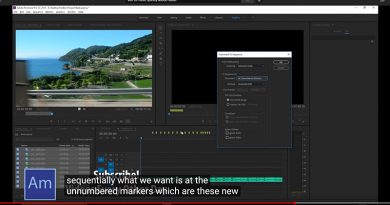
Hi,
I admire the valuable information you offer in your articles. I will bookmark your blog and I am quite sure they will learn lots of new stuff here than anybody else!