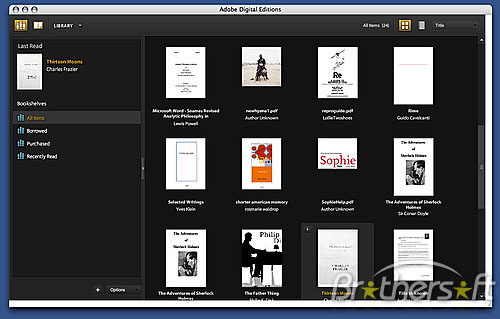Starting a Digital Book Library
The availability of eBooks is expanding by the thousands at local library’s Web sites and by the millions with the addition of Google’s new bookstore.
Google’s new store offers downloaded books for computers, iPhones, Androids, Nooks, Kindles, and Sony Readers.
To read a book on a computer using ePub requires Adobe Digital Editions. A program that is becoming the standard for most libraries. For the iPhone or iPad there are also several application that run ePub format and work with local libraries. Kindle eReaders are the only device left not using the ePub format.
The advantages of eReader include size, portability and digital ink. Digital ink is considered by many to be easier on the eyes than reading off an LCD screen. It looks amazingly like a book. The downside is that it isn’t back lit.
The free selections at this point are disappointing, but they expected to grow with the addition of Google and their resources. Below are two links for available free eBooks.
For the time being purchasing eBooks or checking them out from a local library’s Web site are the best option. Look for eBooks to start including more images and video in the ePub format. ePub is also under continued development with a new version due out in the spring.
Free Books