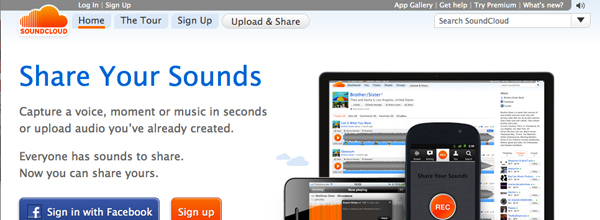ISSUU Allows you to Embed Your Newspaper on Facebook Pages Using the Static FBML Application
I saw this Tweet from @ISSUU come across Twitter earlier in the week talking about how one could embed ISSUU files on Facebook Pages. I favorited it, as I do with most things I want to come back to, and finally took some time today to check it out. It actually works pretty slick and I had ISSUU embeded on the JEA Digital Media Facebook page within 15 minutes.
I will admit, the directions took me a minute to figure out. If you aren’t familiar with coding then it may make you bang your head against the table for a while. Their directions are pretty good, I’m just going to add to what they said. So, if you use my additions to their directions you should be fine – or maybe less confused.
- Read through their directions so you have an idea of what you are doing to get from point A to point B.
- Like they say, take the ISSUU embed code from your uploaded file and move it into some sort of text editor like Text Wrangler or even just Microsoft Word. Just use the HTML embed code, don’t click on the Facebook option.
- Take a screenshot of the front page of the ISSUU file or some other image you want to be the standing image. Then, after saving it for web, upload it somewhere. I just went into the JEADigitalMedia WordPress backend and uploaded it to the media library. After the image uploaded, it told me the file could be found here: http://www.jeadigitalmedia.org/wp-content/uploads/2010/10/nscover.png You will obviously get a different location but the location will look similar if you’re using WordPress.
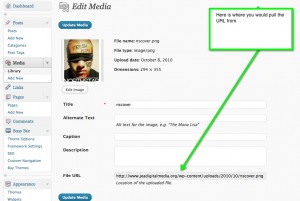
- Once you get to the blank box in the ‘Edit FBML’ page, copy the template code found on the ISSUU article link from above. Then replace the ‘YOURSWF’ and ‘YOURIMAGE’ with the ISSUU embed code they told you to copy (make sure to just copy the part they told you to copy) and the URL of the image you uploaded respectively.
- When I did this the first time, my placer image was stretched so I just manipulated the last two numbers to something that was a bit more proportional. I chose 500×625.
Hopefully, those notes help a bit. If you run into troubles or have a better way, add a comment below and we can keep the help coming. With a little time and patience though, I think it’s something anyone can do. Adding your newspaper or yearbook pages for people to flip through on Facebook is another great way to meet your audience where they are. You can see my attempt of this on the JEA Digital Media page. Go there and click on the ISSUU EMBED tab.
Give it a try on one of your pages, have your students try it on their staff page.