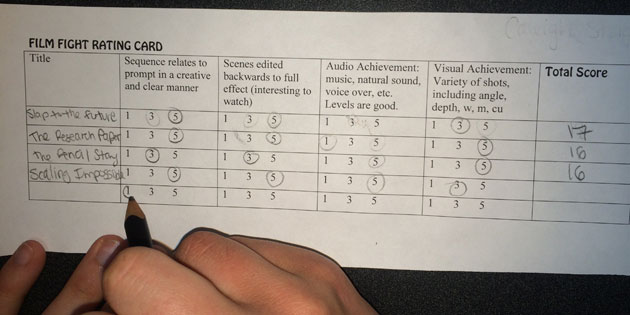6 Misconceptions About Using WordPress for Your Students Scholastic Media Site
Here are 4 common misconceptions many high school journalism staffs and advisers have when it comes to using WordPress to manage their scholastic media site. Feel free to add your own questions or misconceptions that you’ve come across in the comments below.
1) WordPress is blocked in my district so we wouldn’t be able to access the site at school.
The WordPress CMS (Content Management System) is a standalone program and not tied to http://www.wordpress.com, which may be blocked. Programs like the WordPress CMS that run sites don’t get blocked, it’s the URLs that do. The only way your site would be blocked would be if your district blocked your staff’s URL (like http://www.mustangjournal.com). If your tech department blocks your staff’s URL, you probably have bigger battles you need to be tackling than learning WordPress.
2) My district can host WordPress for free, I don’t need a hosting company.
While your district may offer to host your staff’s website for you, odds are they are not setup to host a WordPress site which uses a database, or they just don’t want to hassle with it. Before thinking that your district will be able to host your WordPress site, I would shoot someone an email to see. Either way, I would still recommend hosting your site with a third party anyway. It’s one less thing you have to bug your already overworked tech department about. Hosting is fairly cheap and comes with its own tech support. Sell two ads to local businesses for $50 for a web ad for the entire year and you’ve covered your hosting costs for the year with a little room to spare.
3) I don’t know enough.
The nice thing about WordPress is that the learning curve is not that steep. It’s kind of like Indesign in the sense that it used to be foreign to most of us as well and while we don’t know still what all the buttons do, we know enough to be dangerous and give students the little push they need to take off and use it. Since WordPress is an open source program, there are tons of tutorials on Youtube and throughout the internet that can help answer most any question you or your students have. Also, if you have a Lynda.com account, there are some great tutorials to help you and your students learn the program fairly quickly. Like anything, it will take a little time and effort to learn, but the learning curve with WordPress is much less dramatic than that of Dreamweaver and other Web programs.
4) Since I know a lot about HTML and CSS I can make WordPress do anything I want it to.
While it does help to know HTML and CSS, it’s not really a make it or break it requirement for using WordPress. Knowing HTML and CSS will allow you to more easily change colors and some of the look and feel (and all scholastic sites should be modifying templates to make them unique) but WordPress templates are made more to tweak than reconstruct. If your staff has a very specific look and feel they want for the site and they know HTML/CSS, it is probably best they use a more robust CMS like Joomla or Drupal. WordPress does offer some flexibility and makes it easy for the masses to use once the site is setup, however, programmers or people with an extensive web design background may find it a bit elemental and limiting.
5) It costs too much.
Wordpress is an open source program, therefore, you can use it for free. It also is web-based so it can be used on any computer that has internet access. This allows students to work from school and home as long as they have access to the login username and password. The only real costs associated with the site would be the aforementioned $60 (roughly) annual hosting package and I would recommend spending a little money on a premium WordPress template rather than a free one. Those will generally run you another $50-$100 but are well-worth the investment.
6) If it’s web-based, students will be able to post anything from anywhere and the site will turn into another horrible place like Facebook.
Ok, maybe you noted my sarcasm there. However, this is a concern for many advisers and administrators. My take on this is to put responsible students in charge of the site and you’ll be just fine. Everyone on staff doesn’t have to have access to login (although there are benefits to that). Consider giving login and updating access to a few students you trust and have all new stories and updates go through them. If you have the time and desire, WordPress will allow you to setup multiple users and access levels. This allows you to set site “administrators” who can post articles and do anything they want to the site. It also allows you to set other access levels where people are only allowed to login and type their article. The article is saved and not posted live until someone like an “administrator” comes along to approve it. Lower level access users also do not have access to many of the menu options that administrators do. My take: don’t get too wrapped up in who should be at what level. Put some responsible students in charge of it, have copy go through them, have them alert you if they notice something strange and you’ll be just fine.